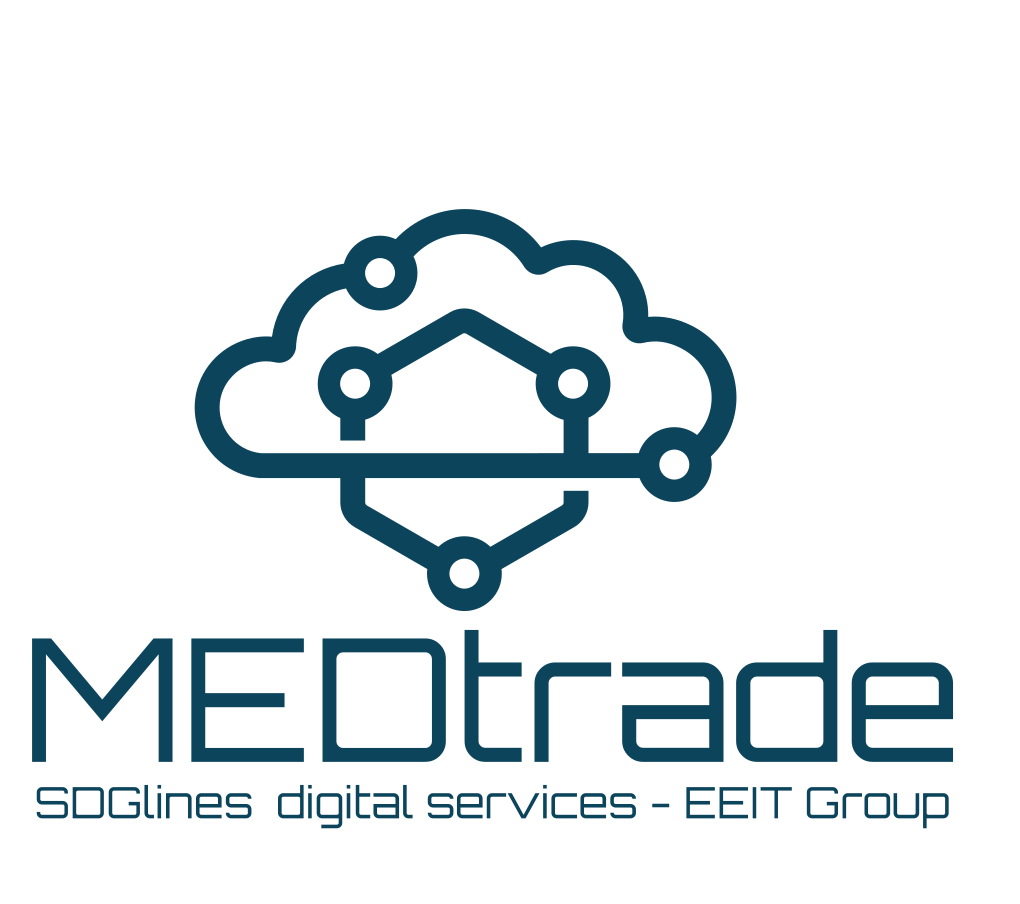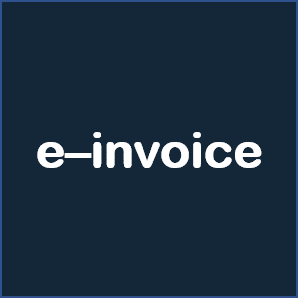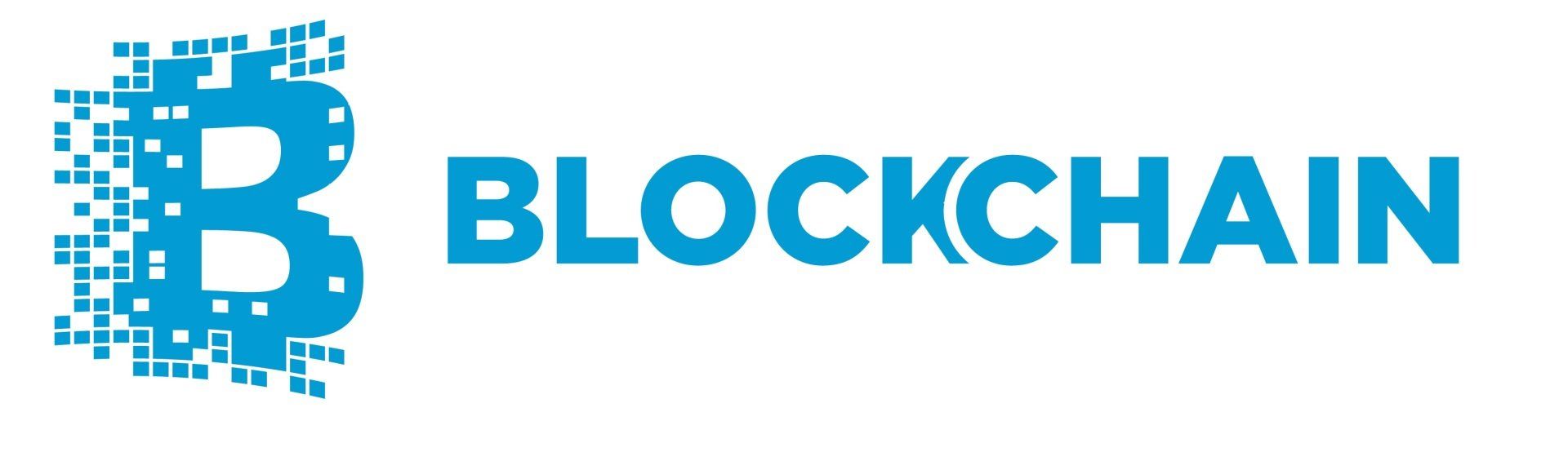SDG Lines and digital revolution in shipping industry
SDG Lines plies the seas of digitalization
MEDtrade Platform
MEDTrade Platform
How does the SDG Lines MEDTrade Platform work?
e-booking
- Step 1: Create Booking Request
- Step 2: SDG Lines Spot Rate results will list available “offers”.
- Step 3: Shipper can view details associated with the Spot Rate offer as supplied by SDG Lines
- Step 4: Submit spot rate or standard booking request.
- Step 5: Receive booking confirmations
e-shipping instructions
- Step 6: Submit shipping instructions
- Step 7: Shipper can view details of the shipping instructions and confirm all the information
e-bill of lading
- Step 8: Receive Bill of Landing
MEDTrade Platform Benefits
- Book Faster (50% less time). Amend, cancel and reuse bookings. Create templates and use them over and over again. Eliminate manual work.
- Reduce errors. No more date entry mistakes. Get your bookings right the first time.
e-VGM Key Capabilities
- E nables you to authorize a third party to submit VGM on your behalf
- eVGM integrates easily with third-party Weight Providers and Terminal Weigh Stations
- Advanced reporting, monitoring and auditing of eVGM submission history
- Broad set of EDI features with automatic receipt of carrier processed eVGM submissions and confirmations
- Global compliance efficiency through one platform for country specific regulations
- Easy access to SDG Lines confirmation notifications through an online dashboard
- Easy user onboarding with little or no training required
- “On the go” productivity supported by our mobile-friendly web application
e-CMR
- Paperless flow
- E-Archive, 7 years of history
- Efficiency increase
- TraceShipperlity of actions
- Data correctness
- Adding attachments
- System integration
- Faster invoicing + credit notes
e-invoice
- Delivery Methods:
- With link to PDF: An e-mail is sent with a link to enable the recipient to access the invoice securely. The invoice format would be PDF.
- With link to XML (Facturae): An e-mail is sent with a link to enable the recipient to access the invoice securely. The invoice format would be Facturae.
- With XML attachment (Signed Facturae): An e-mail is sent with the invoice document attached. The invoice format would be Facturae and it would be electronically signed.
- With XML (UBL): An e-mail is sent with the invoice document attached. The invoice format would be UBL.
- With PDF attachment: An e-mail is sent with the invoice document attached. The invoice format would be PDF.
- With PDF attachment signed: An e-mail is sent with the invoice document attached. The invoice format would be PDF and it would be electronically signed.
Crystal Line - Track&Trace
Shipment Details
Shipment Details lets you look up detailed shipment information through your Internet browser with MEDTrade. You have the flexibility to search for information by shipment numbers supplied by SDG Lines or by your own reference numbers. If you are using Cargo Tracking, you can quickly jump from the results screen to additional details for the same B/L, booking, or container numbers in Shipment Details. Shipment Details provides complete access to customers who need round-the-clock visibility to the shipment information.
Business Benefits
- Save time from calling your carrier with quick access to detailed shipment information
Manage freight charges and monitor detention and demurrage expiry dates to keep costs under control
Key Features
- Look up shipment details by B/L, booking, container, associated P.O. numbers and other reference numbers (including customer reference, invoice, forwarder, shipping order, and customs broker license numbers)
- Details include reference numbers, status, parties, routing, freight charges, cargo, container, package, and last free date information for general, reefer, and dangerous goods cargo
Getting Started
Please sign-in or register MED Trade Center.
In order to use Shipment Details, your company administrator must grant you access to online shipment details in your user profile. The administrator may also enable the privilege to view freight charges.